views
Getting Started with Book Formatting in the UK
Publishing a book requires more than just good writing. Formatting is the key step that brings a manuscript to life. It ensures the content looks polished, professional, and enjoyable to read. Whether you're preparing a physical copy or a digital version, getting the formatting right is essential.
At British Book Publishing, our educational firm works closely with authors to help their books meet professional publishing standards. Formatting isn’t just a technical step; it’s a craft that shapes the reading experience.
Why Formatting Matters
A well-formatted book does more than please the eye. It helps readers stay engaged. From consistent chapter headings to readable line spacing, everything contributes to a smooth and immersive experience.
For print books, formatting guarantees that the book meets the requirements of book printing services. For e-books, it ensures that content adapts well across various devices, such as tablets, e-readers, and smartphones.
Preparing Your Manuscript
Clean Up the Text
Before any formatting begins, clean your manuscript. This means removing unnecessary spaces, using consistent punctuation, and sticking to one font type throughout the draft. Avoid using tabs for indentation. Instead, set up paragraph styles.
Set Your Trim Size
Trim size refers to the dimensions of your printed book. Common UK trim sizes include:
-
5” x 8” (127mm x 203mm)
-
6” x 9” (152mm x 229mm)
-
210mm x 148mm (A5)
Choose a size based on your genre. Fiction often uses 5” x 8” or 6” x 9”. Non-fiction and workbooks might use A5 or larger sizes for ease of note-taking.
Choosing Fonts and Spacing
Print Fonts vs. Ebook Fonts
For print, serif fonts like Garamond or Georgia are popular for body text. They improve readability over long stretches. For ebooks, sans-serif fonts such as Arial or Helvetica work better due to screen resolution.
Font size should be 11pt or 12pt for print. Ebooks adjust size depending on the reader’s preferences, so keep font choices simple to ensure smooth rendering.
Line Spacing and Margins
Standard line spacing for print is 1.15 or 1.5. Use justified alignment so text aligns neatly on both edges. Margins should be at least 0.5 inches, with an extra gutter margin for bound print books.
Structuring Your Book
Front Matter
The front matter is what comes before the main content. This usually includes:
-
Title page
-
Copyright page
-
Dedication
-
Acknowledgments
-
Table of contents (mainly for non-fiction or longer fiction)
Body Text
This is where your chapters begin. Each chapter should start on a new page. Use page breaks, not multiple returns, to create space between chapters. Consistency in chapter titles, numbers, and placement will make your book look clean and professional.
Back Matter
The back matter includes the final sections such as:
-
About the author
-
Further reading
-
Index (if applicable)
-
Author website or social links
This section also provides space to thank readers, invite reviews, or promote upcoming work.
Page Numbers, Headers, and Footers
For print, include page numbers starting from the first page of the main text. Page numbers should not appear on blank pages or on title pages. Use mirrored headers and footers for left and right pages. Odd numbers appear on right-hand pages, even numbers on the left.
Ebooks don’t use page numbers. Instead, they use location markers and chapters for navigation. Make sure your chapters are linked in the table of contents.
Converting to eBook Format
Use Reflowable Layouts
Ebooks aren’t fixed like printed pages. They adapt to screen size and reader preferences. Use reflowable layouts to keep your text flexible. Avoid placing large blocks of text inside images, as these won’t scale or adjust.
Embed Navigation
Use proper heading styles for chapter titles. This allows ebook software to generate an automatic table of contents. Insert clickable links for footnotes, endnotes, or any referenced material to improve the user experience.
Format for Major Platforms
Ebooks typically need two main formats:
-
EPUB for Apple Books, Google Play Books, Kobo, and most platforms
-
MOBI or Kindle format for Amazon Kindle
Many platforms now accept EPUB as a standard, including Amazon’s newer tools.
Uploading to an Online Book Printer
Once your files are ready, uploading them to an online book printer is a simple process, but only if the format is correct.
Common File Formats
-
Print books require PDFs with embedded fonts and specific margin sizes.
-
Ebooks need EPUB files with working navigation and proper image placement.
Online book printing services often have downloadable templates. Use these to adjust your file so everything fits within the printable area. Always check the bleed area and spine width before uploading.
Proofing and Review
Before publishing, request a physical proof or digital preview. This allows you to catch layout issues, orphaned lines, or misplaced page numbers. An online book printer may provide an instant preview tool for quick feedback.
Common Formatting Mistakes to Avoid
-
Using too many font styles or sizes
-
Forgetting to insert page breaks between chapters
-
Misaligned headers or footers
-
Poor image resolution (below 300 DPI for print)
-
Not embedding fonts in PDF files
Keeping it simple helps your content stand out without distractions.
Working with Book Printing Services
Many authors turn to professional book printing services for final production. These services offer high-quality binding, cover finishing options, and colour printing. If you're unsure about technical requirements, these services often provide support to guide you through the upload and formatting process.
Choosing local printers within the UK ensures quicker delivery and access to UK-specific trim sizes and binding types.
How to Format a Book for Print and Ebook (UK Edition)
As our educational firm at British Book Publishing sees regularly, authors often need guidance on making their work presentable and accessible across formats. Whether preparing for a printed copy or an ebook edition, following the right formatting steps ensures your book is not only accepted by printers and platforms but also well-received by readers.
From choosing the correct trim size and fonts to understanding ebook reflowable content, formatting is the quiet hero of every great book. With careful attention to structure, spacing, and layout, authors can create polished works that leave a lasting impression.
Final Thoughts
Formatting may seem like a back-end task, but it plays a front-line role in the success of your book. Whether you're using professional book printing services or uploading files to an online book printer, the effort you invest in formatting shows in the final product.
It’s not just about making the book look good; it’s about respecting the reader and giving your words the best possible platform. With a clear structure, thoughtful layout, and professional presentation, your book is ready to meet the world—one page at a time.
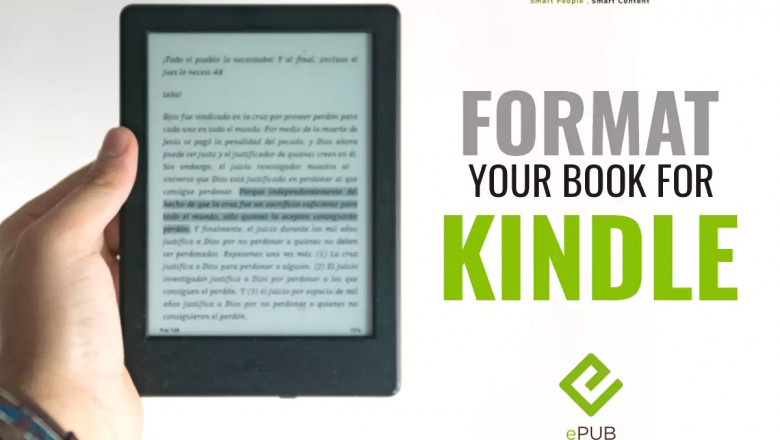










![Best Pest Control Services in [Your City] – A Local Guide](https://nprlive.com/upload/media/posts/2025-06/18/best-pest-control-services-in-your-city-a-local-guide_1750273834-s.jpg)


Comments
0 comment