views
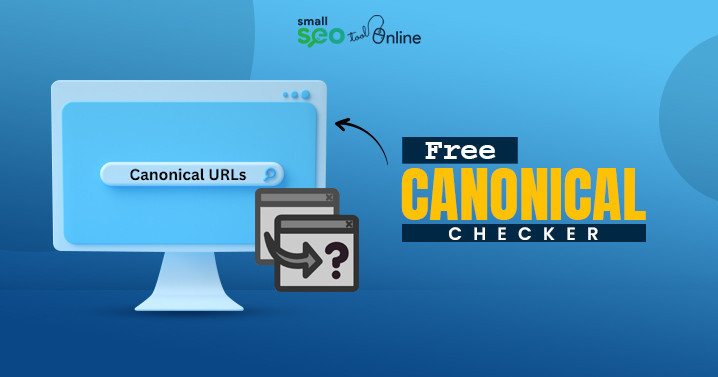
A strong online presence and high search engine rankings are key to a business’s success. One major factor behind this is good SEO. However, SEO performance can suffer if Google finds duplicate content on different URLs within your site. This can confuse the search engine, leading it to index the wrong page or lower your rankings. When multiple pages have the same or similar content, Google may not know which one to prioritize. That’s why using a canonical checker is important. It helps your website clearly tell Google which page is the main one to rank. By setting a preferred or “canonical” version of a page, you can avoid SEO issues caused by duplicate content.
This simple step can improve your site’s clarity, help with indexing, and boost your search engine ranking over time. So, let’s get into the details and understand what a canonical tag checker is and how beneficial it is for your website.
What is a canonical URL?
Google defines a canonical URL as the "URL of the best representative page from a group of duplicate pages." In simple terms, it is the main URL that stands in for other similar or duplicate versions of a web page. When a website has multiple pages with the same or nearly identical content, the canonical URL acts as a guide. It shows search engines which version should be treated as the original or most important. The tag also directs Google and other search engine crawlers to the correct page, reducing confusion and helping improve SEO performance. You ensure that your content is not seen as duplicate, which can hurt rankings by using a canonical tag. Instead, you focus search engine attention on the right page. This makes the canonical URL a key tool in your SEO strategy. It helps your site stay clear and consistent while boosting its chances of ranking higher in search results.
The many advantages of canonical URLs -
Canonical URLs help search engines like Google and Bing understand which version of a webpage to index. They guide these platforms by pointing to the primary URL when multiple versions of the same content exist. This is important because similar content can appear across different URLs. If your webpage is accessible through various links or if duplicate content exists, setting a canonical URL helps avoid confusion. It also strengthens your site’s authority by showing search engines which page should be ranked and prioritized.
- Saves crawl time:
If you check your URLs and set a canonical link, you guide search engine crawlers to focus on the updated or main page. This prevents them from spending time on duplicate versions. It helps ensure that the right content gets indexed, improving your site’s SEO and overall search performance.
- Merges page rank:
Canonical URLs or tags help websites combine PageRank or link equity from duplicate pages into one main page. Often, duplicate pages have backlinks from other sites. These links can split the link equity and reduce the strength of your preferred page in search results. When you set a canonical tag, you direct that value to the main page, improving its authority and chances of ranking higher on search engines.
- Specify URLs to search engines:
Canonical URLs help make sure your preferred page ranks higher in search results. They are strongly recommended for better SEO performance. Using a primary URL also keeps things clear and consistent for visitors. It improves user experience by guiding them to one main page instead of multiple versions, making navigation simple, clean, and more effective.
Why is a checker important?
Duplicate content on a website can often lead to search engine penalties, which can hurt your SEO and lower your pages’ rankings in search results. To prevent this, it is important to use a canonical tag checker. This tool helps ensure that each page has the correct canonical tag, guiding search engines to the right version. You can also avoid SEO issues and improve your chances of ranking higher with the checker.
There are many free canonical tag checkers available online. These tools are especially useful if you want your website to gain better visibility and perform well in search engine rankings.



Comments
0 comment